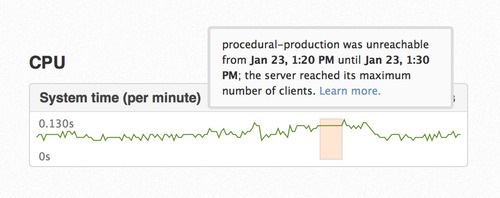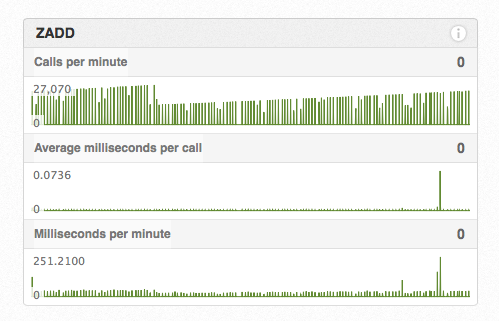The RedisGreen monitoring system has always meticulously tracked and recorded the performance of our Redis servers in our comprehensive set of graphs. It has also always tracked the ability of servers to receive new connections and keep them open. Today, we’re launching a new feature that exposes this information to you on all RedisGreen graphs:
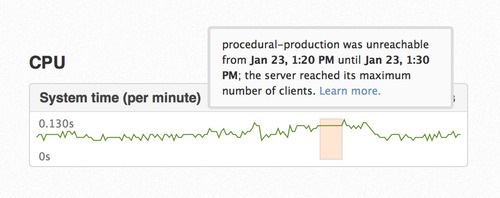
All RedisGreen graphs now display periods of time when our monitoring system detects problems with your server’s ability to accept new connections. You can click on these orange sections to learn more about the problem; when it started, when it ended, and what the underlying problem was.
There are many reasons why a server can be unreachable, and not all of them are fatal. This new information will help you catch, diagnose, and solve problems early. We’ve also created a page that explains the various reasons that a server can have difficulty receiving new connections.